Should I buy an Amazon Fire TV Stick?
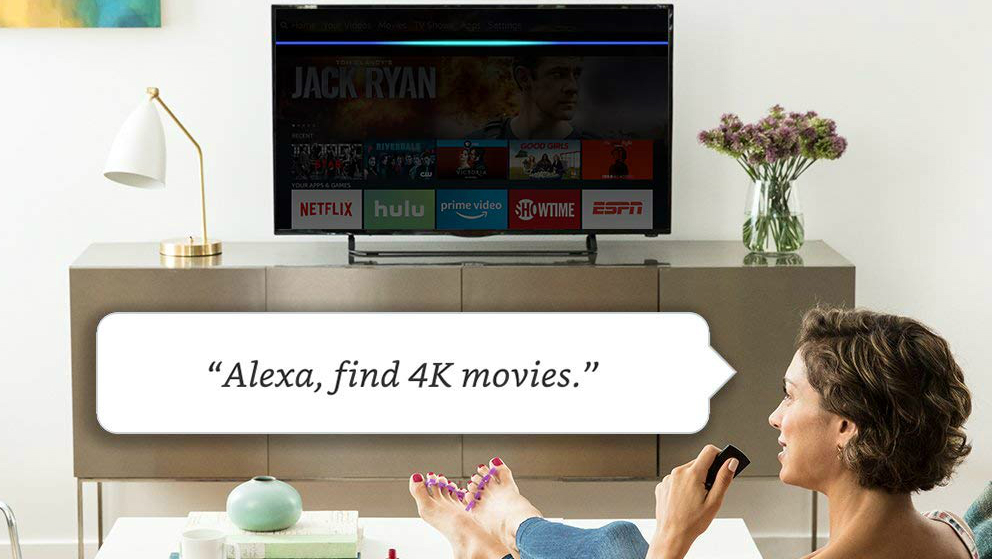
Should you buy an Amazon Fire TV Stick? With multiple new models now entering the market, and a sleek Fire TV interface that's only set to improve this year, there are plenty of reasons to opt in to Amazon's streaming ecosystem.
While streaming sticks first came to prominence as a way to upgrade older 'dumb' TVs, adding in a smart TV interface and app selection where there was none, they've now become a way to enhance or supplement what's available on a current smart TV.
With Panasonic TVs not supporting Disney Plus, and many Android TVs still making do with a clunkier-than-you'd-hope interface, using a separate streaming stick as a supplement for specific services, or to make general navigation just a bit more streamlined, is a no brainer – especially with the low cost of most streamers today.
Things get muddier when trying to choose which streaming stick to buy, though. Here we'll be focusing on what's available in the Amazon Fire TV range, though you can also check out our guide to the best Roku streaming device, compare Fire TV vs Roku, or head to our dedicated pages for the new Fire TV Stick Lite and Fire TV Stick (2020).
It's worth noting that Amazon Prime Day 2020 is coming up in mid-October (13th-14th), with Black Friday and Cyber Monday sales kicking off a few weeks after. We expect to see some Fire TV devices seeing discounts, then, so it may pay to wait a little while to see what deals are available.
How much does a Fire TV streaming stick cost?
Previously, the Fire TV range wasn't the cheapest way to get a TV streamer – with the Roku Express undercutting even the lowest-cost Fire TV stick. However, that's now changed, with the introduction of a Fire TV Stick Lite, which retails for just $29.99 / £29.99 / AU$59.99. (This is the only Fire TV model available in Australia.)
Above that, there's a Fire TV Stick (2020), also an HD streamer, which retails for $39.99 / £39.99 – or the Fire TV Stick 4K, an Ultra HD streamer that will cost you $49.99 / £49.99.
For a real upgrade, check out the Fire TV Cube, which is basically a combined Amazon Echo, Amazon Fire TV Stick and TV/AV control center all in one – available for $119.99 / £109.00.
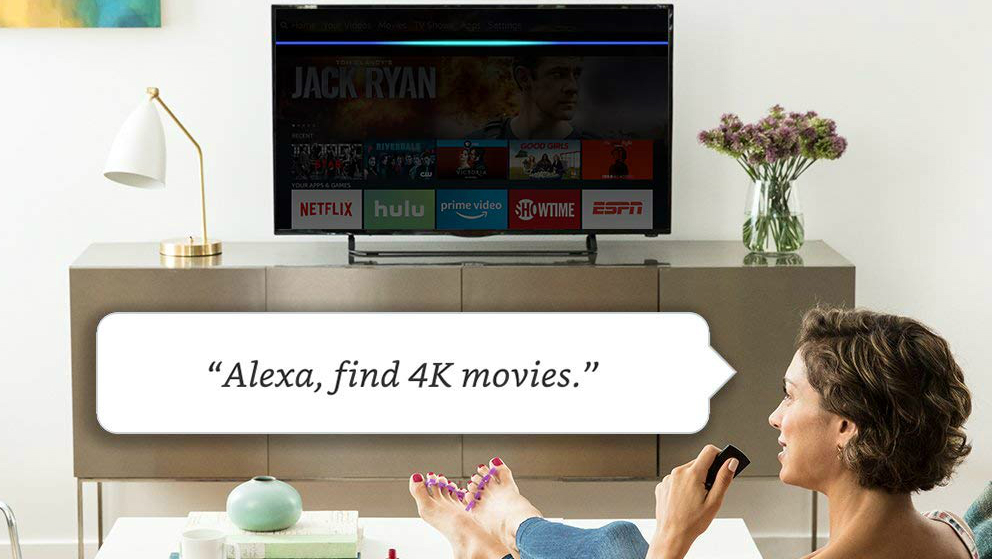
What does Fire TV have that others don't?
All in all, there aren't too many differences between Fire TV and other streaming ranges like Roku or Google Chromecast. They all plug into your TV via an HDMI port, offer a mix of an HD or 4K resolution – depending on how much you're willing to pay – and have pretty similar app support.
The key difference with Fire TV is its Alexa Voice remote. This is a clicker for navigating the Fire TV platform that comes with a voice command button for asking Alexa to summon specific shows, apps, or similar. For all Fire TV devices other than the Fire TV Stick Lite – which makes do with a simplified remote – you also get playback and volume buttons to control your TV or even connected audio hardware, like soundbars or AV receivers.
Another bonus is that it supports more and diverse apps than some other streaming devices. For example, downloading an Amazon Fire TV Stick VPN is a fantastic way to open up a world of content from other countries and ensure you don't miss oit on your favorite shows and movies when overseas.
HDR formats on Fire TV
Amazon also makes the curious decision to support HDR even on its HD devices – rather than saving it purely for 4K models. You also get support for HDR10+ and Dolby Vision dynamic HDR formats, something you won't find on Roku or Chromecast devices as of yet.
Even high-powered streamers like the Nvidia Shield TV Pro or Apple TV 4K make do with just Dolby Vision, lacking HDR10+ – the latter being Amazon's favored HDR format on Amazon Prime Video. If you're an Amazon Prime subscriber and want the best experience from those services, as well as the smoothest voice assistant experience, Fire TV is probably the way to go.

Amazon Fire TV streamers: should you buy one?
If you're looking to upgrade your dumb TV to the world of online smarts, or want to improve the app selection on the smart TV you already have, an Amazon Fire TV streamer is a great bet. It's simple to use, and is also a sensible choice if you've bought into the Amazon Prime ecosystem.
Amazon Prime Video watchers will get HDR10+, which is hard to find on other streamers – and the Alexa remote is a sleek and well-designed for those happy putting Amazon's voice assistant at the center of their smart home.
It goes without saying, though, that if you're happy with your TV's smart platform as is, there's not much reason to invest here.
- Check out the best smart displays, too
from TechRadar - All the latest technology news https://ift.tt/30uqgJ8

Post a Comment